In the ever-evolving world of Forex trading, leveraging AI to forecast currency pairs like USD/JPY has become increasingly popular. Alibaba Cloud Model Studio, a cutting-edge platform for generative AI development, offers unparalleled tools and foundation models (FMs) like Qwen-Max, Qwen-Plus, and Qwen-Turbo. This blog explores how you can use Alibaba Cloud Model Studio to forecast the USD/JPY currency pair, combining advanced AI capabilities with enterprise-grade data security.

Why Use Alibaba Cloud Model Studio for Forex Forecasting?
Alibaba Cloud Model Studio is purpose-built for generative AI applications, making it ideal for forecasting tasks. Here’s why:
- Foundation Models: Access to Qwen-series models optimized for various AI applications, including time series forecasting.
- Retrieval-Augmented Generation (RAG): Quickly set up RAG architecture to integrate real-time Forex data.
- Enterprise-Ready: Secure your data in an isolated cloud network, reducing privacy risks.
- User-Friendly: Build, train, and deploy models with minimal technical overhead.
Step-by-Step Guide to Forecast USD/JPY with Alibaba Cloud Model Studio
1. Set Up Your Environment
- Sign in to Alibaba Cloud: Create or log in to your Alibaba Cloud account.
- Activate Model Studio: Enable Alibaba Cloud Model Studio from the Alibaba Cloud console.
- Prepare Your Data: Collect historical USD/JPY data, including open, close, high, low prices, and trading volumes. Ensure the data is clean and formatted.
2. Import Data into Model Studio
- Use Alibaba Cloud Object Storage Service (OSS) to upload your data file (e.g., a CSV containing historical USD/JPY prices).
- Connect the data source to Model Studio.
3. Build the Forecasting Model
Alibaba Cloud Model Studio offers pre-built workflows and drag-and-drop functionality to simplify model creation.
- Select a Template: Use the time series forecasting template in Model Studio.
- Load Your Data: Integrate the uploaded USD/JPY dataset into the workflow.
- Choose the Foundation Model: Use Qwen-Max or Qwen-Turbo for time series analysis.
- Feature Engineering: Apply transformations like normalization and lag features to enhance the data.
4. Train the Model
- Configure training parameters such as learning rate, epochs, and batch size.
- Use Model Studio’s built-in computing resources to train the model.
- Monitor training progress using real-time dashboards.
5. Evaluate the Model
- Test the model using a portion of the data reserved for validation.
- Analyze performance metrics like Mean Absolute Error (MAE) or Root Mean Square Error (RMSE).
6. Deploy the Model
- Deploy the trained model as an API endpoint using Model Studio’s one-click deployment feature.
- Integrate the API into your Forex trading system for real-time predictions.
Example Workflow in Model Studio
- Data Input Node: Connect your historical USD/JPY dataset.
- Preprocessing Node: Normalize data and create time-series features.
- Model Node: Select Qwen-Max for robust forecasting.
- Training Node: Train the model and validate performance.
- Output Node: Generate predictions and visualize results.
Benefits of Using Alibaba Cloud Model Studio
- Advanced Forecasting: Leverage Qwen-series models for precise and adaptive predictions.
- Ease of Use: Drag-and-drop tools make it accessible to both technical and non-technical users.
- Scalability: Handle large datasets and train complex models with Alibaba Cloud’s infrastructure.
- Data Privacy: Operate in a secure, isolated cloud environment.
Example USD/JPY Forecasting Workflow Visualization
Here’s a visual representation of a typical workflow:
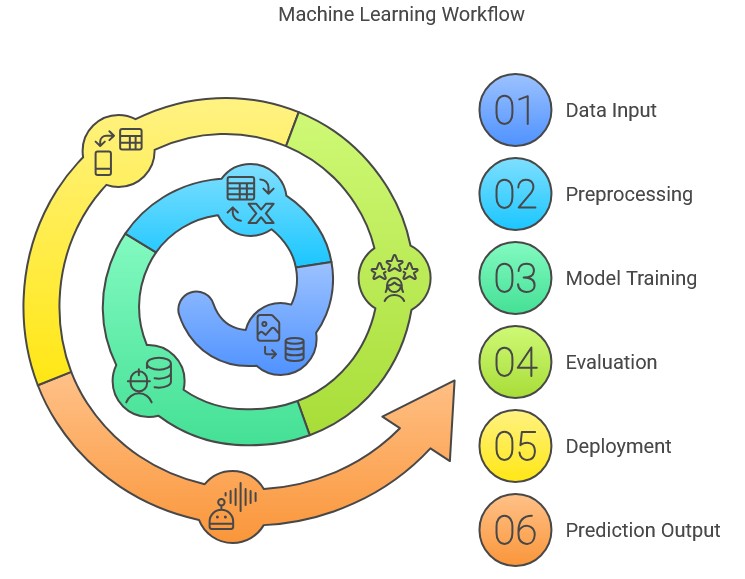
This workflow ensures a seamless pipeline from data preparation to actionable insights.
Alibaba Cloud Model Studio offers a robust and user-friendly platform for forecasting the USD/JPY currency pair. With access to industry-leading foundation models and tools for data integration, preprocessing, and deployment, traders can build powerful AI-driven systems to stay ahead in the Forex market.
Whether you’re an experienced Forex trader or a data science enthusiast, Model Studio provides everything you need to forecast with confidence and precision.
Would you like assistance setting up your Model Studio workflow?
Contact me us know!
One Reply to “Forecasting the USD/JPY Pair with Alibaba Cloud Model Studio”
Comments are closed.