If you’re using MT4 (PC version) for forex trading and don’t want to keep your personal computer running 24/7, you can install MT4 on Alibaba Cloud. This way, even when you shut down your computer, MT4 continues to run. It is a tremendous advantage for forex traders who rely on MT4 to send trading signals!
However, as savvy consumers, choosing the right Alibaba Cloud package can help us save up to 80% on costs! If this statement fills you with a sense of empowerment, you’re in the right place because this article is written with you in mind.
When creating a cloud instance, there are three key points to consider:
First, the Region, for example, choosing a region in China is more cost-effective than selecting Singapore.
Here are the prices for selecting the Shenzhen region in China.
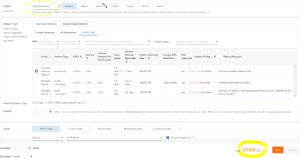
Here are the prices for selecting the region in Singapore.
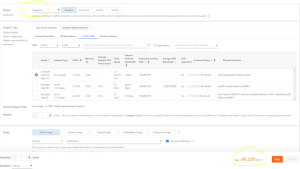
During the purchase process, when you select a region in mainland China on the products’ buy page, you are notified that you must complete real-name registration. See an example from the ECS buy page.

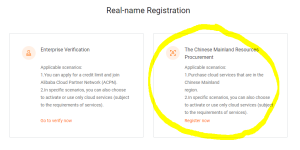
Secondly, for most MT4 basic requirements, you’ll typically only need 1 vCPU and 2 GiB of RAM.
Please make sure not to choose the ‘Burstable’ instance family. Although they may be cheaper, but they come with CPU resource limitations. For example, the Average Baseline CPU Performance shown in the image is 20%, and exceeding this limit will incur additional charges. Burstable instances are more suitable for static websites that don’t heavily use CPU resources. However, MT4 needs a significant amount of CPU resources, especially when multiple charts are open or more indicators for market analysis.

Thirdly, opting for the Linux version will be more cost-effective than Windows. The reason is straightforward: Windows requires you to pay licensing fees, whereas Linux does not.
After setting up your Alibaba Cloud instance, it’s advisable to use VNC for remote access rather than RDP (Remote Desktop Protocol). RDP tends to consume more memory resources.
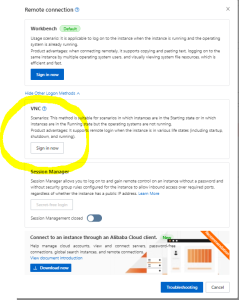
Here’s the question: How can you install MT4 on Linux?
The answer is simple—install Wine on Linux, and you’ll be able to run MT4. Wine is an application that allows you to run Windows programs on a Linux system.
Sounds good, right? 🙂
Next question: How to install Wine in Linux? See you in the next post! 🙂